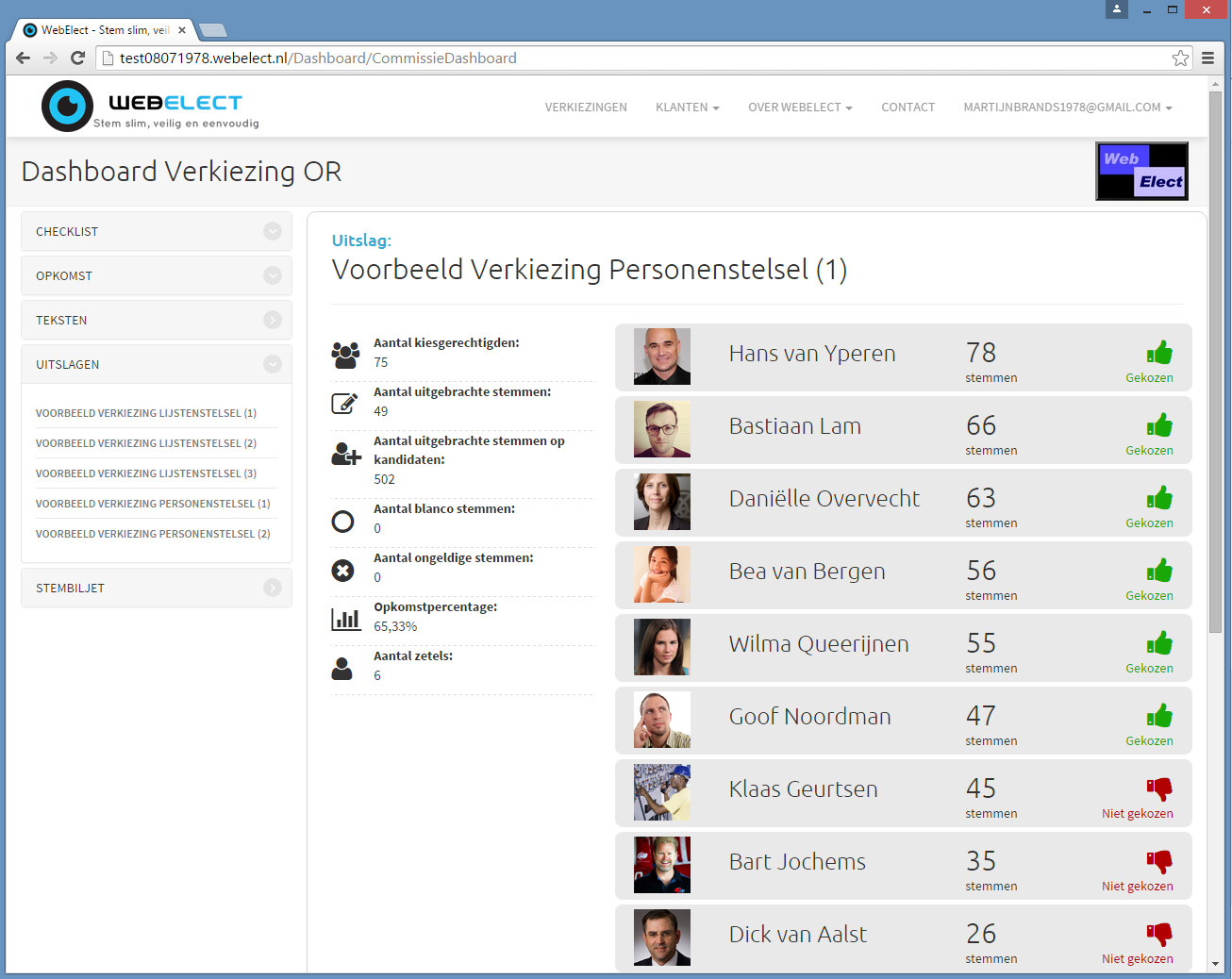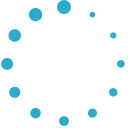
WebElect supports you in the entire process of your election. From quotation request to the result. You will have your own election coach who will be available throughout the entire process. We are available 24/7, this guarantees that your election is organized in a clear and transparent way.
With WebElect you have your own online DashBoard. You have all the functions available for following and controlling the entire election process. This creates a perfect cooperation between you as the election committee and WebElect.
We check whether your regulations meet the current laws and regulations. (Works Councils Act) and whether you can vote digitally based on your regulations. When necessary we advice you to adjust your regulations.


Your regulations form the basis for a checklist, in which all activities related to the election are planned. Your checklist is available in your dashboard. Articles from your regulations are included in the checklist. So you can see at a glance which activities are planned in relation to the articles in your regulations.
The election process is set up based on the rules and agreements with the client. Examples are:

The election committee must be able to provide an electoral register that is suitable for organizing the election. WebElect must be able to import the supplied electoral register. To be sure, the process provides for a trial conversion. The delivery and import of the electoral register is thereby tested and a report is provided to the committee. This minimizes the risk of errors in the electoral register.
Here you can download an example of an electoral register. This example is optimized for import into WebElect. Preferably to be delivered in an Excel worktop.
Example dial register
The candidates are recruited through the trade unions and within the non-organized employees. Candidates can enter their campaign texts using the election application. They can also upload a picture. Campaign text and picture can be displayed on the ballot paper. If WebElect receives the mail addresses of the candidates, they will receive an email from WebElect, which will give them access to these functions within the election program.
Here you can download an example of a candidate file. This example is optimized for import into WebElect. Preferably to be delivered in an Excel worktop.
Example candidates
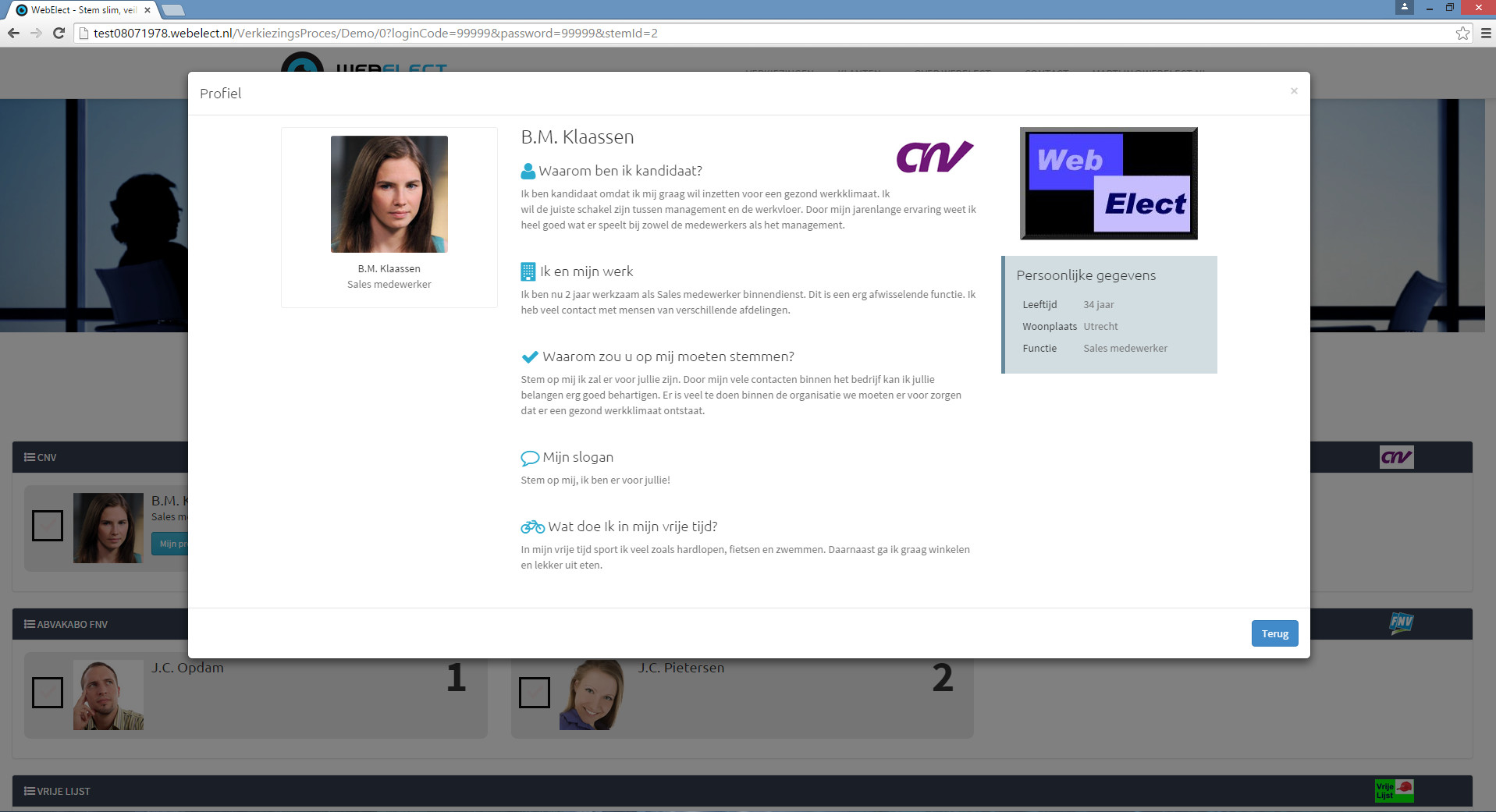
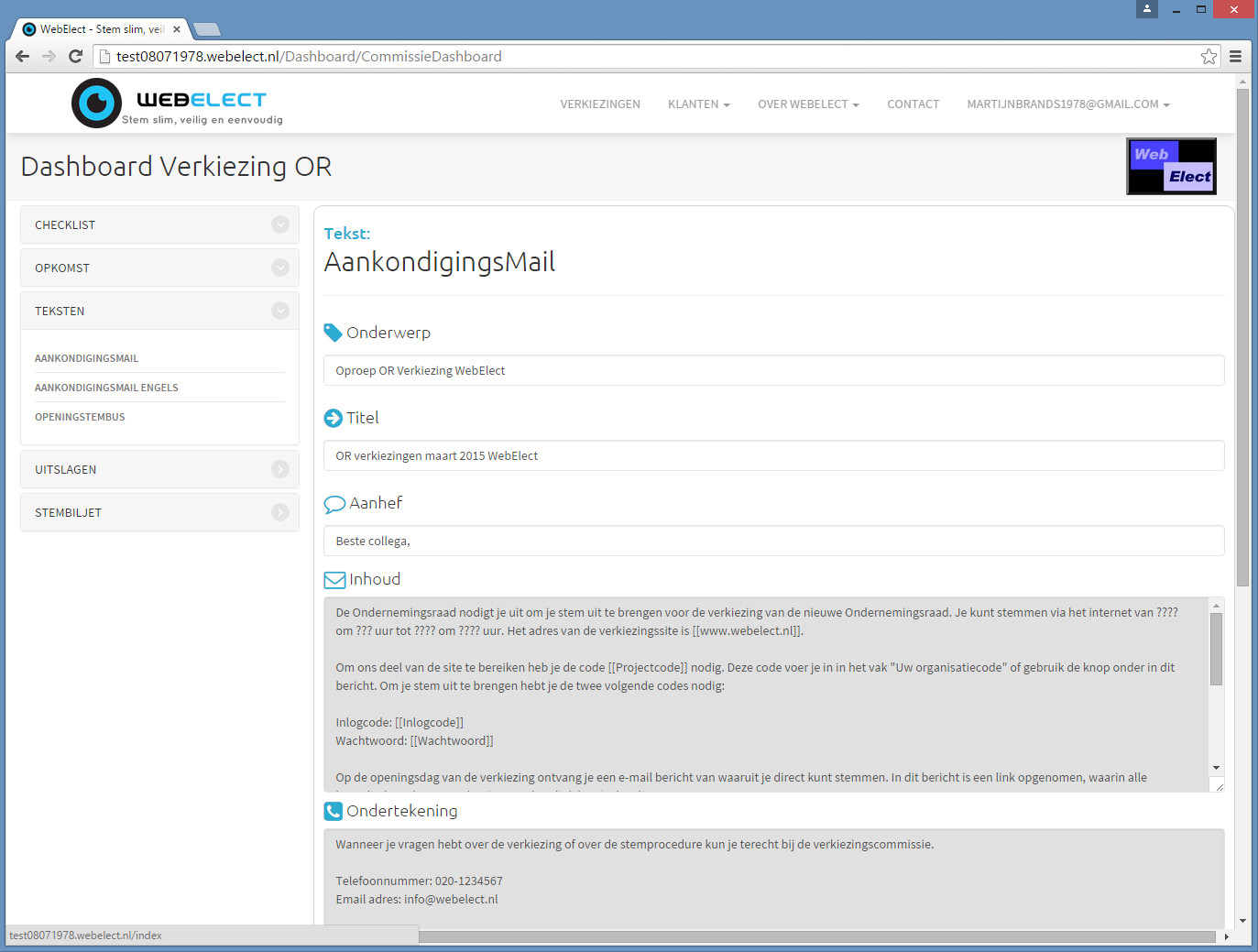
Together with you, WebElect determines which communication means (e-mail, letter) and which communication moments are used. The standard texts are available for you in your dashboard. You can adjust these texts as you like. This means that no text files need to be sent back and forth and errors are excluded.
To be able to vote, those entitled to vote receive a convocation containing all information to be able to vote. The convocation describes how the voter can vote and which codes are needed. The voter gets access to the ballot paper based on a unique combination of login code and password, both consisting of 5 numbers. Through this convocation, the election committee meets its obligation to enable all voters to cast their votes. The election committee determines the way in which the convocations are sent. When sending exclusively by e-mail, long-term leave must be given to employees for whom no e-mail address is known.
Alternatives
WebElect facilitates in two solutions when a voter is not able to vote digitally. He can request a colleague to vote on behalf of him and give him a proxy. WebElect facilitates voting by proxy, whereby the vote is assigned to the voter who was authorized. A voter can also request to be allowed to vote in writing. Then by mail he receives a ballot paper with a return envelope at the home address. The digital vote is then blocked.

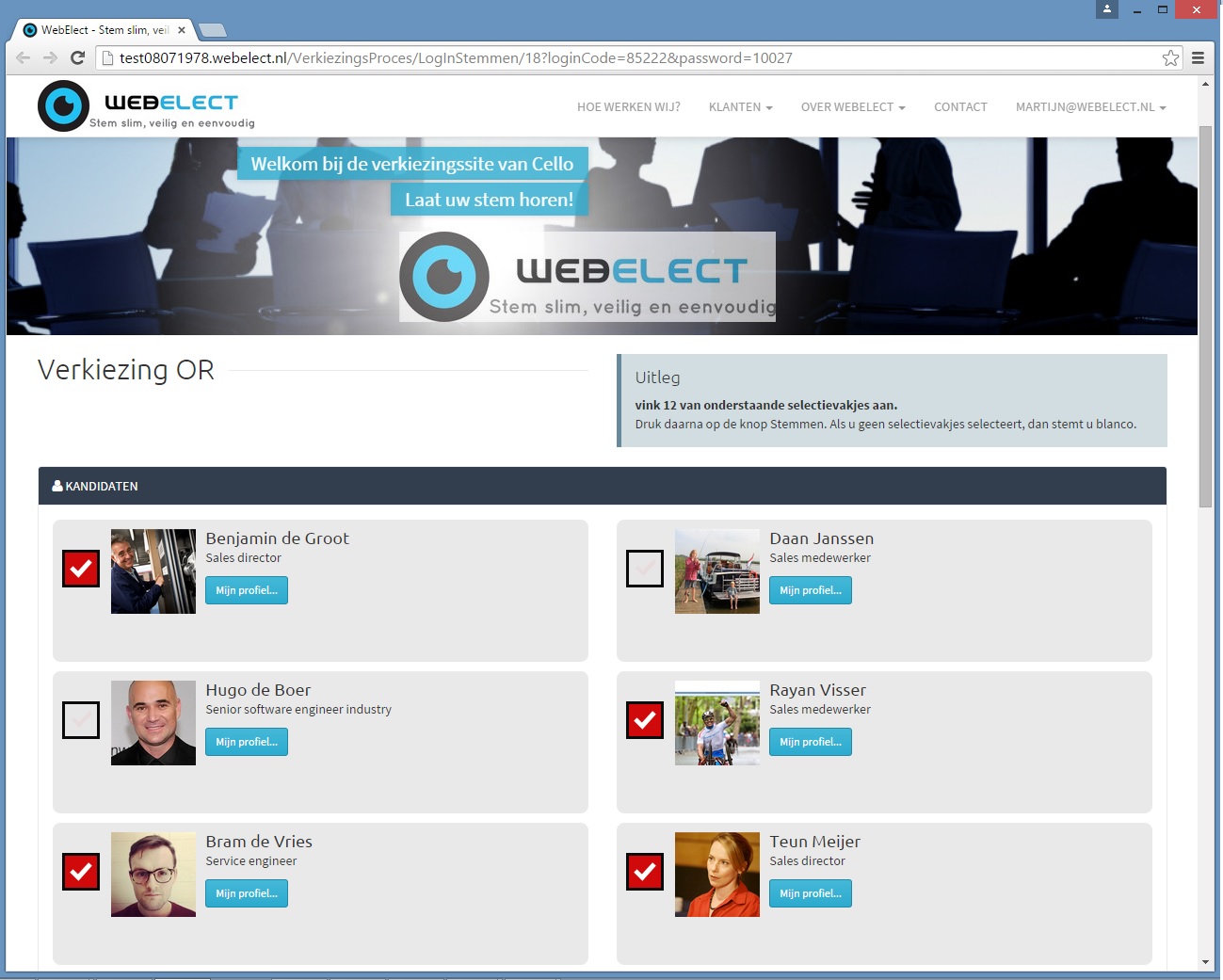
Immediately after the ballot box has been opened, those entitled to vote, for whom a mail address is known, will receive an email with a link to vote. All the necessary codes to vote are included in the link, so that the link can be voted on immediately. Persons entitled to vote without e-mail can vote from the moment of opening on the basis of the information in the convocation.
Reminder mail
WebElect sends a reminder e-mail to those entitled to vote, whose e-mail address is known and who have not yet voted. This mail also contains a button / link that can be used to vote directly. All required codes are included in the link.
Immediately after the ballot box is closed, the result is known. You will receive an e-mail a few minutes after closing and from that moment on you can view the result online.
In elections according to the list system, a proposal for the allocation of seats is submitted to the committee. The election committee ALWAYS remains responsible for the distribution of seats based on the election results.